Nft Info from a Wallet
Overview
This guide will help you find relevant information about the NFTs in a wallet. This information consists of the NFT Name, NFT Data, NFT Id, Minter, and Token Address. More Info
Requirements 📋
- Maize downloaded and setup
- A wallet address or ENS
Steps
Start NFT Info from a Wallet
Under the Lookups Section on the Maize Menu, click NFT Info from a Wallet.
Enter the Address
- In the Wallet Address/ENS textbox, enter in the wallet address or ENS.
- Click
Find

Open the Output File
- Once the application finishes, you can find your file in the provided directory.
- Open the file in excel/google docs or your favorite text editor. I use Notepad++ (opens in a new tab) but for a more structured approach use excel/google.
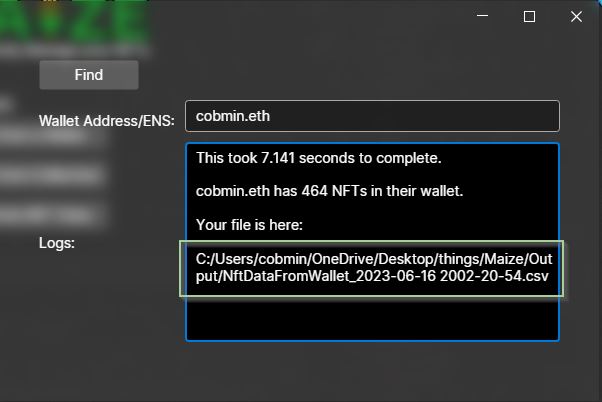
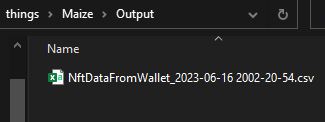
Data Retrieved
| Column | Description | Example |
|---|---|---|
| name | Name of the NFT | LoopQuest F2P NFT |
| nftData | Unique identifier of the NFT | 0x272079ed71c192a4dea2dc429891b26083559ae24d413599fecd82efd799436d |
| nftId | Unique identifier of the NFT | 0xcfd9a7ae82698da0da065befb2b39f3bfe3eca509febdb9da865fafd4d98e543 |
| minter | NFT Minter wallet address | 0x6fc60be0cce2730b78ad29d732d823866c07baa0 |
| tokenAddress | NFT collection address | 0x02008a82eb4eeee1110789904245c029541a09f6 |
📘
Use NFT data to find NFT holders and perform airdrops.
Finish
You have successfully found NFT information from a wallet!