Nft Info from Collection
Overview
This guide will help you find relevant information about the NFTs from a collection. This information consists of the NFT Name, NFT Description, NFT Data, NFT Id, Minter, Token Address, and NFT Properties. More Info
Requirements 📋
- Maize downloaded and setup
- A collection address
- Possibly the collection's minter address and an NFT Id
Steps
Start NFT Info from Collection
Under the Lookups Section on the Maize Menu, click NFT Info from Collection.
Input the Collection Address
- Populate the 'Collection Address' textbox with the correct address.
- Click the
Findbutton.

If you're neither the minter nor an owner of any NFT from the collection, you'll need to provide supplementary details:
- Input both the minter's address and an NFT Id from the collection.
- After providing the necessary data, press 'Find'. The app will take a moment to process your request.

Open the Output File
- Once the application finishes, you can find your file in the provided directory.
- Open the file in excel/google docs or your favorite text editor. I use Notepad++ (opens in a new tab) but for a more structured approach use excel/google.
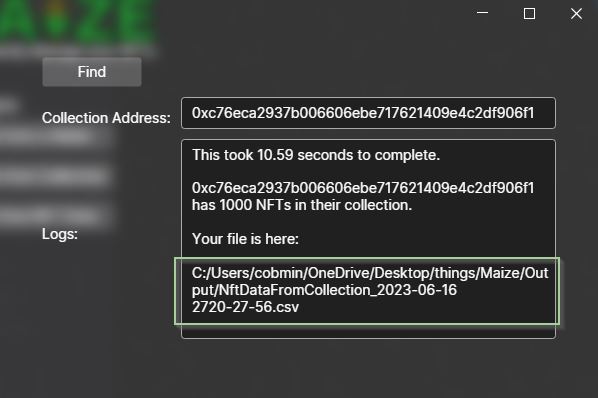
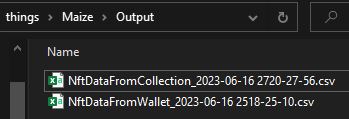
Data Retrieved
| Column | Description | Example |
|---|---|---|
| name | Name of the NFT | Maize Destroyer |
| description | Description of the NFT | Short Destroyers' Maize collaboration piece. |
| nftData | Unique identifier of the NFT | 0x245d09d6f696c72063051fa84b2a75af3a68cad587c1ccf1d160133603a421bf |
| nftId | Unique identifier of the NFT | 0xa6dbea3cc027e7418395ab91cc84a0d8b28a4eb15b82e3cfe9c459e6636d4d10 |
| minter | NFT Minter wallet address | 0x6458CC5902D4F9e466B599E220D1663C4718625A |
| tokenAddress | NFT collection address | 0x17212854ad2c5dcce2f359480c16f0f1f2bca518 |
| properties | NFT's properties | "Function":"Collaboration piece","Artist":"Short Destroyers","Twitter":"@shortdestroyers" |
📘
Use NFT data to find NFT holders and perform airdrops.
Finish
You have successfully found NFT information from a collection!